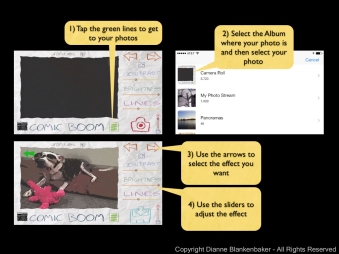Yesterday we used the Paper Camera app to create a sketch by taking a picture. Today we’re going to use Paper Camera to turn a “regular” photo into a line drawing.
Paper Camera not only acts as a live-view of effects, it also allows you to apply those effects to existing photos. This has the advantage that if you decide you don’t like the effect later, you still have the normal photo to work with.
However, you can’t create a “normal” photo using Paper Camera. You can use Camera Awesome, the Apple Camera App, or your favorite camera app to take the photo and then open it in Paper Camera to apply the effects.
This means you can use any photo you’ve got on your iPhone to play with the effects.
Start by opening the Paper Camera app. Next, follow these steps to open an existing photo from your Camera Roll and apply effects:
Your Assignment: Pick a photo that you want to play with. Follow the steps above to apply the effect of your choice. Did you turn someone you love into a comic superhero? Or maybe create a simple line drawing? Did you have fun?
Related articles
- Lesson 77: Paper Camera (snapgreatphotos.com)
- Lesson 78: Make a Sketch (snapgreatphotos.com)