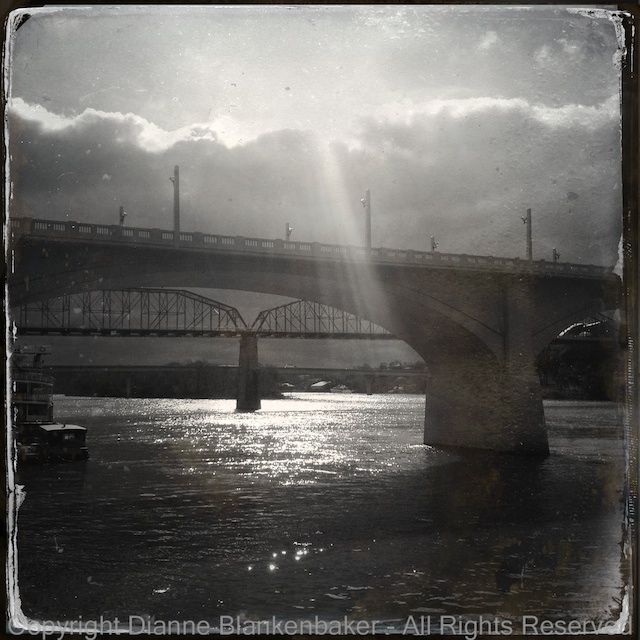The other night, I looked up and saw pink streaks in the clouds directly across from me. The sun was setting off to the side, out of view, and causing a lovely color display in the clouds to the North. I pulled out my iPhone 5S and using the default camera app, took a couple of photos with the HDR turned on as well as with HDR turned off.
As I mentioned in a previous post, I never got a noticeable difference with the iPhone 4S, which is why I rely on the Pro HDR app for scenes with extreme differences in brightness. I thought I’d give the new iPhone 5S a chance to show me just how gloriously the camera improved.
Here is a side-by-side comparison of the HDR version and the non-HDR version:
Can you tell a difference? There’s a subtle difference in the exposure of the dark trees in the background; otherwise, they’re pretty identical.
That was disappointing. I pulled out the Pro HDR app and tried again to see if that worked better. Here’s the Pro HDR version next to the Apple Camera HDR version:
Pretty big difference. Not sure why I got the bright strip down the left side of the Pro HDR version. Unfortunately for me, the sun set before I could try again–I’ve not had that happen before.
What I like about the Pro HDR version is the more intense contrast in the clouds that better shows off the pink against the dark gray–which is more what it looked like when I was standing there. What I don’t like is that the properly exposed buildings in the foreground become more distracting when the sky is the subject. And, of course, the bright stripe down the left side!
Next time, I will have to do a comparison of the 4S and 5S to see if there is a significant improvement between those too. The trouble with grab shots is that you only have time to grab the camera you have with you.
Your Assignment: Regardless of which version of the iPhone you have, if it has the HDR option, try taking some photos of scenes that are very bright in some parts and very dark in other parts. Take a look at your photos and see if turning the HDR feature on makes a difference in the amount of detail you get in both the light and dark areas. If you wold like to try the Pro HDR app in comparison, check out Lesson 9.